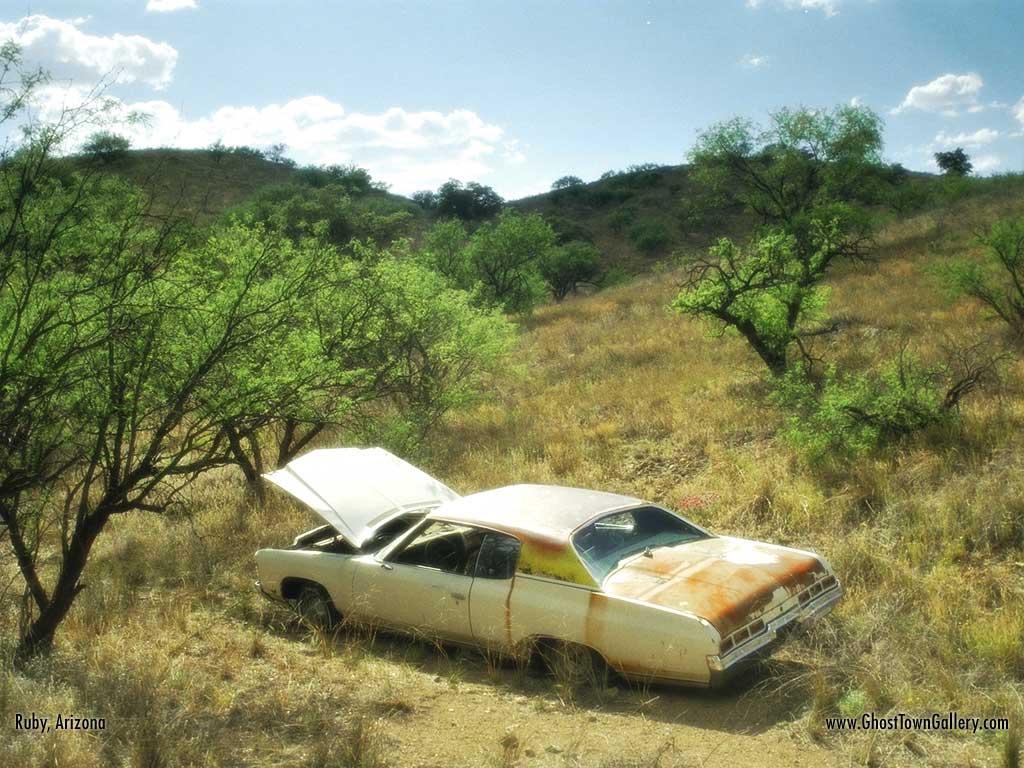Screen savers download instructions
Download these three Windows Screen Savers and enjoy the best Ghost Town pictures in a full-screen slide show.
Click on the corresponding link while holding down the control key to start the download. The files are ZIP-compressed, therefore you need to unpack the .zip file after downloading. Use a decompression tool such as Winzip or Stuffit Expander to do this. (You can get Stuffit Expander free when you download the Trial Version of Stuffit Standard Edition at https://www.stuffit.com)
Now double-click on the new file "install.exe" to get your screen saver installed within a second. Use the "Display" Control Panel to turn the screen saver on and off.
Have fun!
Desert Ghost Towns (desert.zip / 1.66 MB) download!
Mountain Ghost Towns (mountain.zip / 1 MB) download!
Desert Cars, Wrecks (cars.zip / 700 k) download!
Wallpaper instructions
Give your desktop an unique Ghost Town look in a second.
Windows users: Just right-click on the desired picture and choose "set as background / wallpaper"
Macintosh users: Press and hold CTRL key and click on the desired picture. Select "save this image..." to save it to your computer desktop. Open the "Appearance" control panel from your computer's Apple menu. Click the "Desktop" tab in the control panel. On the desktop, locate the downloaded "wallpaper..."-file and drag and drop it into the control panel window and onto the monitor field on the left. Click on "Set Desktop." Close the control panel window.